-
Notifications
You must be signed in to change notification settings - Fork 8.4k
New issue
Have a question about this project? Sign up for a free GitHub account to open an issue and contact its maintainers and the community.
By clicking “Sign up for GitHub”, you agree to our terms of service and privacy statement. We’ll occasionally send you account related emails.
Already on GitHub? Sign in to your account
"Toast" notifications #8592
Labels
Area-UserInterface
Issues pertaining to the user interface of the Console or Terminal
Issue-Feature
Complex enough to require an in depth planning process and actual budgeted, scheduled work.
Product-Terminal
The new Windows Terminal.
Milestone
Comments
|
Control level toasts also include the resize size indicator! |
|
Backlog approved. |
|
Alright, so I tried to do this today. Here's what I learned:
My work is over in |
4 tasks
ghost
pushed a commit
that referenced
this issue
Mar 30, 2021
## Summary of the Pull Request This is a follow up to #9300. Now that we have names on our windows, it would be nice to see who is named what. So this adds two actions: * `identifyWindow`: This action will pop up a little toast (#8592) displaying the name and ID of the window, and is bound by default. 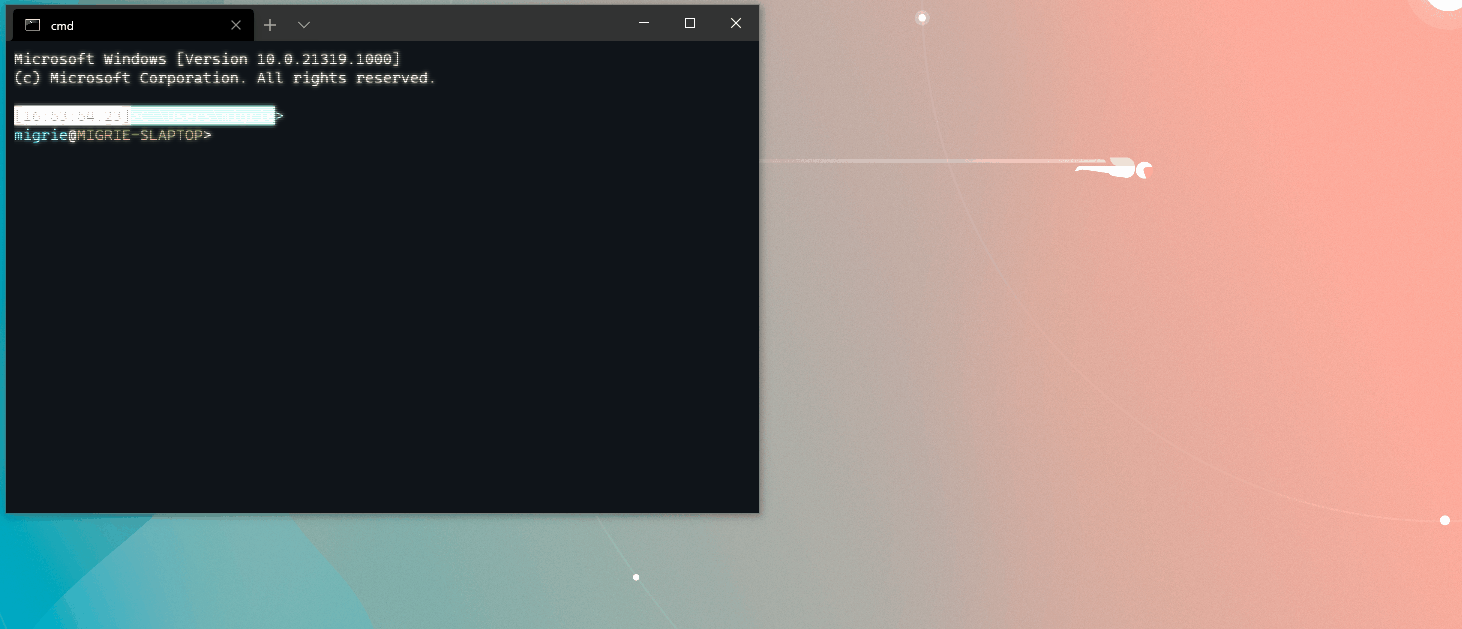 * `identifyWindows`: This action will request that ALL windows pop up that toast. This is meant to feel like the "Identify" button on the Windows display settings. However, sometimes, it's wonky. 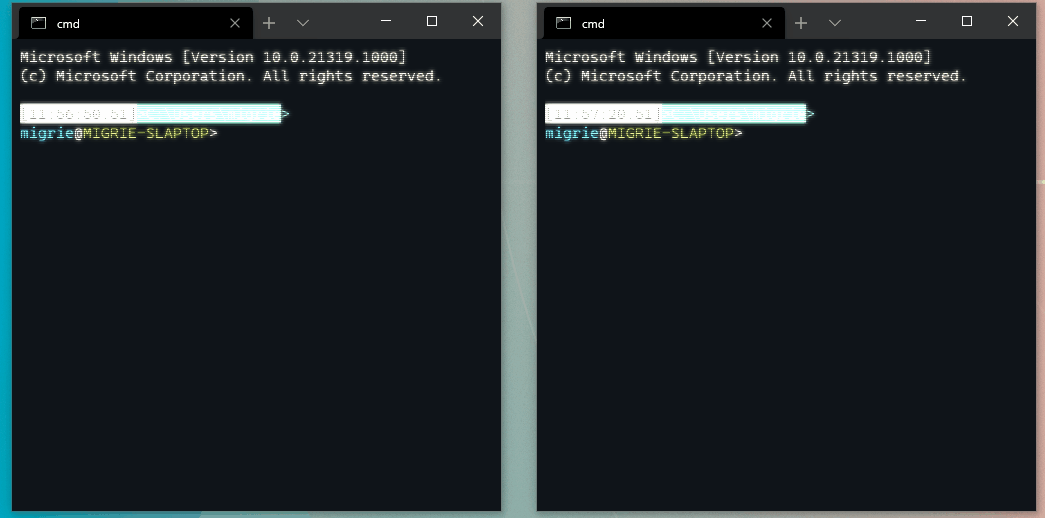 That's being tracked upstream on microsoft/microsoft-ui-xaml#4382 Because it's so wonky, we won't bind that by default. Maybe if we get that fixed, then we'll change the default binding from `identifyWindow` to `identifyWindows` ## References ## PR Checklist * [x] Closes https://github.com/microsoft/terminal/projects/5#card-51431492 * [x] I work here * [x] Tests added/passed * [ ] Requires documentation to be updated ## Detailed Description of the Pull Request / Additional comments You may note that there are some macros to make interacting with lots and lots of actions easier. There's a lot of boilerplate whenever you need to make a new action, so I thought: "Can we make that easier?" Turns out you can make it a _LOT_ easier, but that work is still behind another PR after this one. Get excited
2 tasks
ghost
pushed a commit
that referenced
this issue
Oct 1, 2021
Just like in #9760, we can't actually use the UWP file picker API, because it will absolutely not work at all when the Terminal is running elevated. That would prevent the picker from appearing at all. So instead, we'll just use the shell32 one manually. This also gets rid of the confirmation dialog, since the team felt we didn't really need that. We could maybe replace it with a Toast (#8592), but _meh_ * [x] closes #11356 * [x] closes #11358 * This is a lot like #9760 * introduced in #11062 * megathread: #9700
4 tasks
Sign up for free
to join this conversation on GitHub.
Already have an account?
Sign in to comment
Labels
Area-UserInterface
Issues pertaining to the user interface of the Console or Terminal
Issue-Feature
Complex enough to require an in depth planning process and actual budgeted, scheduled work.
Product-Terminal
The new Windows Terminal.

An idea I've been toying around with for a while, but haven't formalized.
"Toasts" are an Android UI paradigm - a transient notification that can be displayed to the user. These toasts can't be interacted with, and dismiss themselves after a brief timeout.

WinUI doesn't have Toasts, but it does have the

TeachingTip. in the future, WinUI is planning on building this auto-dismiss behavior into theTeachingTipitself, but we're impatient.Use cases that would be good for this:
focus-panesubcommand #5464, Support for navigating panes by MRU #8183: display a toast in each pane showing the Pane IDsstartingDirectoryif the provided directory doesn't exist. In that case, we could display a toast to the user as well.From the above, there are two kinds of scenarios where we want Toasts: control-level and window-level.
I'm not prescribing any interactable UI in these toasts, but
TeachingTipsdo allow buttons and other rich content.I'm sure there are other things we could do too. This issue is so I don't lose track of the possible scenarios.
Other things:
The text was updated successfully, but these errors were encountered: