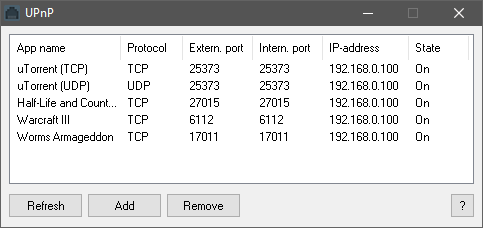← Choose language | Выберите язык
← Choose language | Выберите язык
Application for forwarding ports on the router, via UPnP. With it, you can quickly open a port for playing on the network or for accessing any network application, without having to configure the router.
For auto forwarding port at startup, need to add a shortcut in startup with startup parameters.
Example of adding a TCP port:
"C:\Program Files\UPnP\UPnP.exe" -add -i 8080 -e 80 -ip 192.168.0.100 -n "webserver (TCP)"
Where "nginx (TCP)" is the name, "8080" is the internal port, and "80" is the external one. For UDP add "-udp" parameter.
Example of removing a TCP port:
"C:\Program Files\UPnP\UPnP.exe" -rem -e 80
For UDP add "-udp" parameter.
Version for Windows 7, 8.1, 10, 11.
r57zone[at]gmail.com