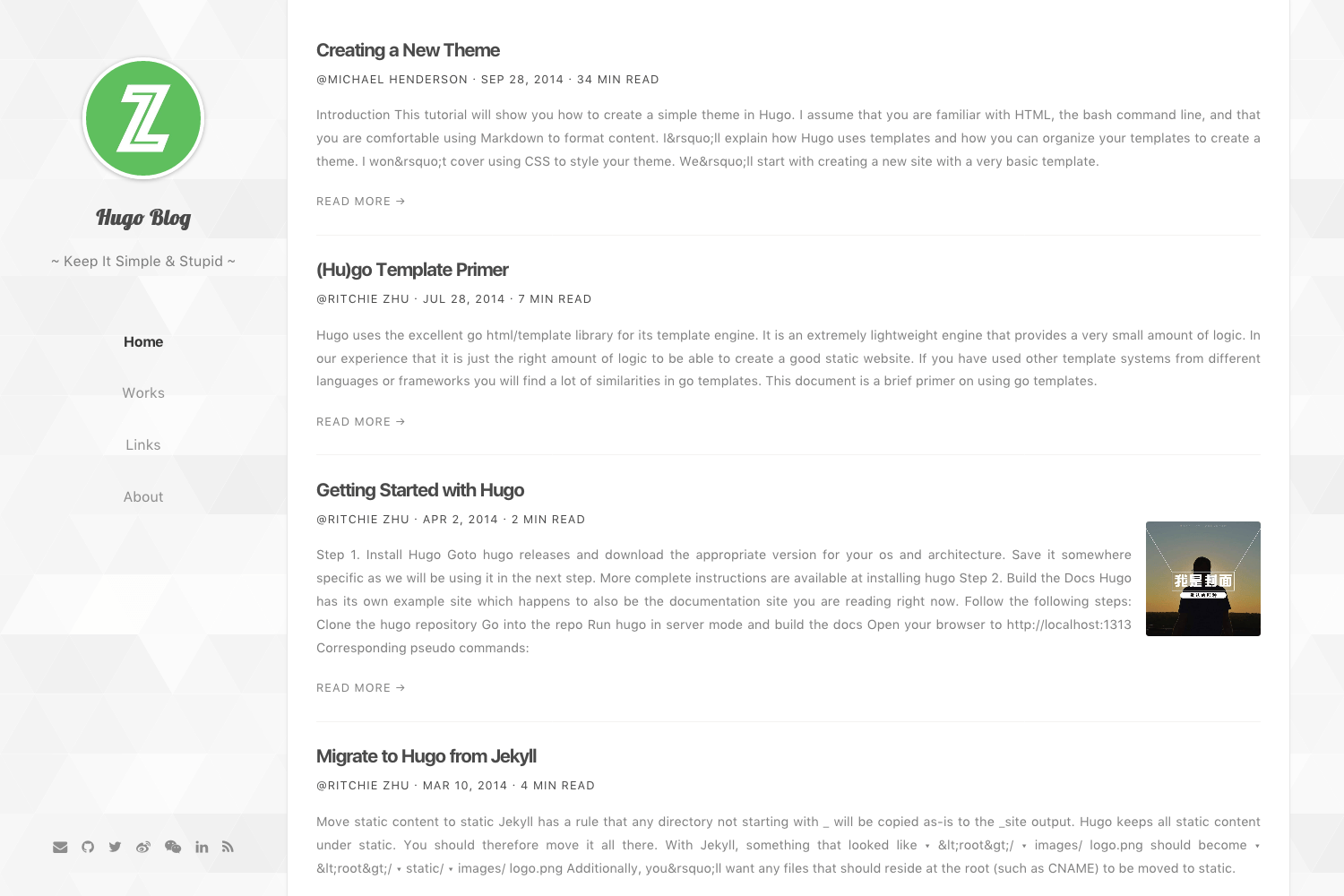Hugo Nuo is an responsive light & clean hugo theme for blogger. This theme features several page layout, like an about page for your portfolio, a links page for your friends' blog, a tags page for your tags cloud, a works page is under development. This theme makes many third-party hugo shortcodes, including Codepen, JSFiddle, Video.js, Music 163 and Sheng Xiang, Asciinema.
Or you want → A Real Site Demo | Hugo Nuo Theme Post Preview
Inside the folder of your Hugo site run:
$ cd themes
$ git clone https://github.com/laozhu/hugo-nuoFor more information read the official setup guide of Hugo.
After installing the hugo-nuo theme successfully it requires just a few more steps to get your site finally running.
Take a look inside the exampleSite folder of this theme. You'll find a file called config.toml. To use it, copy the config.toml in the root folder of your Hugo site. Feel free to customize this theme as you like.
Main Menu
The hugo-nuo theme add home, works and tags page to initial site menu, you can add your own menu item here.
[[menu.main]]
name = "Home"
weight = 10
identifier = "home"
url = "/"
[[menu.main]]
name = "Works"
weight = 20
identifier = "works"
url = "https://github.com/laozhu"
[[menu.main]]
name = "Tags"
weight = 30
identifier = "tags"
url = "/tags/"Or you can add some other page to menu in page's front matter:
---
title: "Links"
date: 2017-08-02
layout: "links"
menu: "main"
weight: 40
---Social Networks
The following social network icons are available:
[params]
email = "[email protected]"
github = "github_username"
twitter = "twitter_username"
linkedin = "linkedin_username"
weibo = "weibo_username"
wechat= "/static/images/qrcode.jpg" # Replace with your wechat qrcode image
facebook = "facebook_username"
google = "googlplus_id_number"
instagram = "instagram_username"
youtube = "youtube_username"
vimeo = "vimeo_username"
medium = "medium_username"
quora = "quora_username"
pinterest = "pinterest_username"
dribbble = "dribbble_username"
behance = "behance_username"
jsfiddle = "jsfiddle_username"
codepen = "codepen_username"
zhihu = "zhihu_username"
douban = "douban_username"
bilibili = "bilibili_id_number"You can choose someone to display, the recommend number is 7 icons.
SEO
The hugo-nuo theme support Google, Bing, Baidu, Sogou, 360 webmaster's meta verification tool, you can activate as required. The seotitle and description will show in search results and browser title.
[params]
seotitle = "Hugo Blog Title (SEO Version)"
description = "Hugo is one of the most popular open-source static site generators. With its amazing speed and flexibility, Hugo makes building websites fun again."
# Google Webmaster
# https://www.google.com/webmasters/
googleSiteVerification = "google_site_verification_code"
# Bing Webmaster
# https://www.bing.com/toolbox/webmaster/
msValidate = "bing_site_verification_code"
# Baidu Webmaster (China Only)
# https://zhanzhang.baidu.com/
# baiduSiteVerification = "baidu_site_verification_code"
# Sogou Webmaster (China Only)
# http://zhanzhang.sogou.com/
# sogouSiteVerification = "sogou_site_verification_code"
# 360 Webmaster (China Only)
# http://zhanzhang.so.com/
# soSiteVerification = "360_site_verification_code"Website Analytics
The hugo-nuo theme support Google Analytics and Baidu Tongji, In China you can choose both Baidu Tongji and Google Analytics.
# Google Analytics UA number
googleAnalytics = "UA-XXXXXXXX-X"
[params]
# Baidu Tongji (China Only)
# https://tongji.baidu.com/
baiduTongji = "baidu_tongji_code"Social Comments
The hugo-nuo theme support Disqus and Chang Yan social comment system, In China you can choose Chang Yan because Disqus is blocked by GFW.
# Disqus Username
disqusShortname = "disqus_shortname"
[params]
# Changyan Comments (China Only)
Changyan = false
ChangyanId = "your_changyan_id"
ChangyanConf = "your_changyan_conf"The works page layout is under development, you can use github homepage for replacement temporarily.
[[menu.main]]
name = "Works"
weight = 20
identifier = "works"
url = "https://github.com/your_github_username"Thanks to @bwangelme's great PR, the tags page has been done, you can use this page by adding it to main menu.
[[menu.main]]
name = "Tags"
weight = 30
identifier = "tags"
url = "/tags/"Inside the folder of your Hugo site run:
$ hugo new links.md
$ mkdir data && touch data/links.yml
$ mkdir -p content/media/links
$ vim content/links.mdChange the content of links.md, set page layout to links, If you want to add about page to menu, set menu to main and weight to 40.
---
title: "Links"
date: 2017-08-02
layout: "links"
menu: "main"
weight: 40
---The links page read data from data/link.yml file, now you can add friend's links there. The format looks like:
- title: chekun's blog
link: https://chekun.me
avatar: /media/links/chekun.jpg
description: A full-stack PHP developer
- title: Boof Wang
link: http://boof.wang
avatar: /media/links/wangbo.jpg
description: Another full-stack PHP developerThe links page need friend's avatar, finally you should add friend's avatar to content/media/links directory and link to avatar in the links.yml file.
Inside the folder of your Hugo site run:
$ hugo new about.md
$ vim content/about.mdChange the content of about.md, set page layout to about, If you want to add about page to menu, set menu to main and weight to 50.
---
title: "About"
date: 2017-08-02
layout: "about"
menu: "main"
weight: 50
comments: false
---
Write something about you here.Write your portfolio as a post here, if you want comments in about page, you should turn comments to true.
Inside the folder of your Hugo site run:
$ hugo new resume.md
$ cat << EOF > content/resume.md
---
title: "Resume"
date: 2017-12-01
layout: "resume"
---
EOFThen create a file at data/resume.toml, where the resume page reads data from.
You can reference
exampleSite/data/resume.toml
for how to construct your resume.
The resume page will be located at /resume off your website root. Different
from the about page, the resume page is intended as a one pager that you
can print out for job hunting.
⚠️ Big Changenpm => yarn
rollup => webpack
SASS => PostCSS
In the new build system, I use webpack to generate dist files and a manifest.json file which lists all dist scripts and styles, then I use hugo data template to read the manifest.json content and insert them into the html layout. In this way I can use webpack chunkHash for browser cache and I don't need to change the layout.
# Install all dependences
$ cd themes/hugo-nuo
$ yarn
# Development watch
$ yarn dev
# Build static files for production
$ yarn build
# Scripts lint and autofix
$ yarn eslint
$ yarn eslint:fix
# Styles lint and autofix
$ yarn stylelint
$ yarn stylelint:fix
# Minify images
$ yarn imagemin
# Clean
$ yarn cleanI use ImageOptim to make images load faster, you should install this app before you run yarn imagemin script.
From Hugo 0.28, the default syntax hightlighter in Hugo is Chroma; it is built in Go and is really, really fast – and for the most important parts compatible with Pygments.
$ hugo gen chromastyles --style=monokai > ./src/styles/partials/syntax.cssRun hugo gen chromastyles -h for more options. See https://help.farbox.com/pygments.html for a gallery of available styles.
In order to see your site in action, run Hugo's built-in local server.
$ hugo server -wNow enter localhost:1313 in the address bar of your browser.
Also thanks to Steve Francia for creating Hugo and the awesome community around the project.